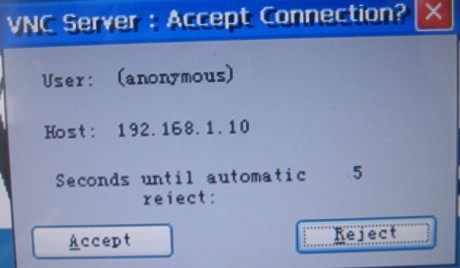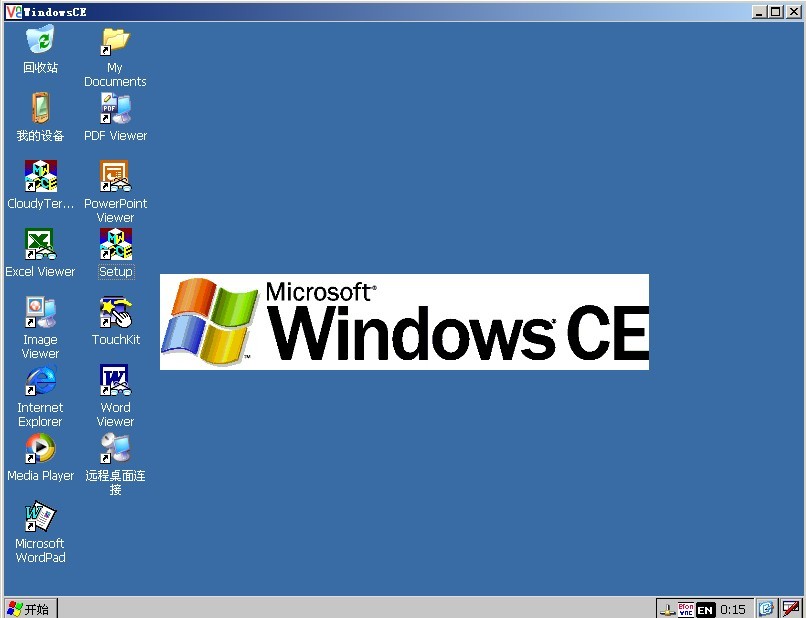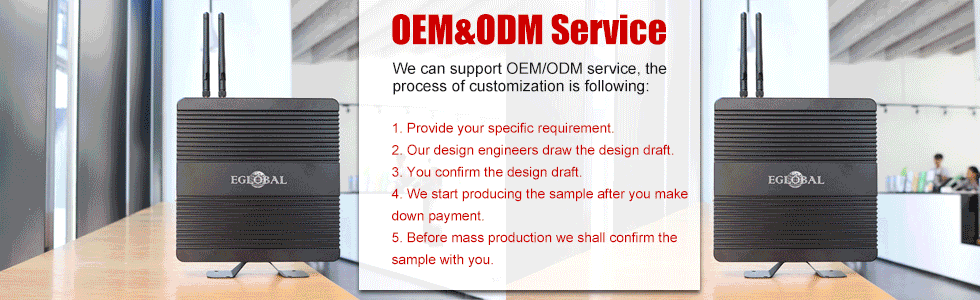Remote Monitoring (IPC)
IPC means a computer (the master) control a N530 terminal (controlled station). While the master is controlling the terminal, it feels just the same as he is using the terminal personally. You can use everything on the terminal.
Set up in N530 terminal:
1. Set empty password: clik the “  ” icon at the bottom right corner of the N530 desk screen. Choose "Authentication" options in the opened dialog box. Select the "No Authentication" radio button, then click “OK”, save it and restart the terminal.
” icon at the bottom right corner of the N530 desk screen. Choose "Authentication" options in the opened dialog box. Select the "No Authentication" radio button, then click “OK”, save it and restart the terminal.

2. Set up password: clik the “ ” icon at the bottom right corner of the N530 desk screen. Choose "Authentication" options in the opened dialog box. Select the " IPC Password Authentication " radio button, then click “Configure”, enter password and click “OK” to save it, then restart the terminal.
” icon at the bottom right corner of the N530 desk screen. Choose "Authentication" options in the opened dialog box. Select the " IPC Password Authentication " radio button, then click “Configure”, enter password and click “OK” to save it, then restart the terminal.

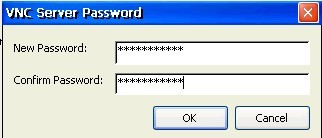
3. Don’t show the connection information: Select the "prompt local user to accep connection" check box to show connection information; don’t select the “prompt local user to accep connection” check box and it won’t show connection information. Click “OK” to save it, then restart the terminal.

Set up in the master:
1. Open the installation CD, and open the IPC Viewer.exe in the IPC fold,
2. Click and run IPC Viewer.exe
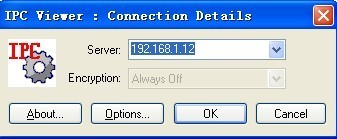
3. Enter IP address of the terminal and click “OK”
4. If the server-side select the “prompt local user to accep connection” check box, you should click “Accept” to enable remote control.