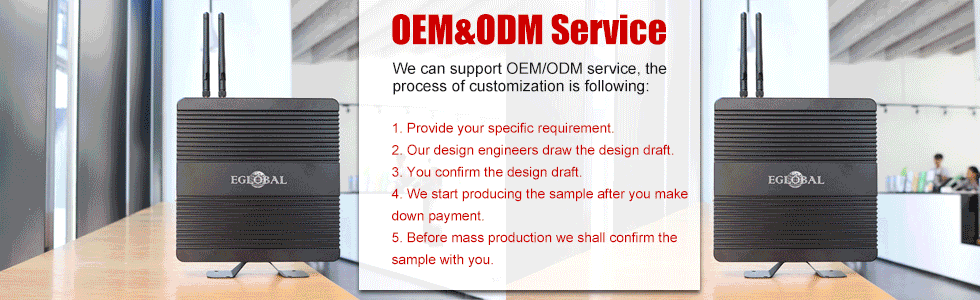Power indicator light is on but display nothing after Eglobal mini computer(install RAM and SSD well) connect with power adapter
A:
1. Make sure the VGA Cable/HDMI cable between the PC and display is well connected.
2. If that doesn’t work, change a VGA/HDMI cable for trial.
3. Make sure the memory you use is the same kind as per Eglobal mini computer requirement.
4. Close the power and try to open the mini computer case carefully, check if the memory plugged correct or loose, unplug the memory and wipe it up by nonwovens then insert it on the mini computer, connect power adapter and re-start it.
5. sometimes the problem comes due to CMOS battery problem, the CMOS battery remember some error information and make the computer no display, you can remove and try it again.
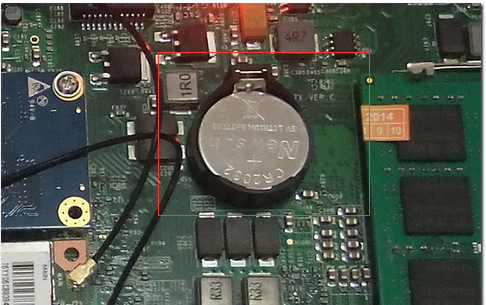
If your computer is losing its time or date settings, or you are receiving a message CMOS Read Error, CMOS checksum error, or CMOS Battery Failure, or lost display, for example, some users using Eglobal mini computer and find all indicator shows correct, RAM also correctly plugged in, but totally no display, it may due to the CMOS problem, it remember some error and shows nothing on hardware, you will need to remove your CMOS battery and try it again.
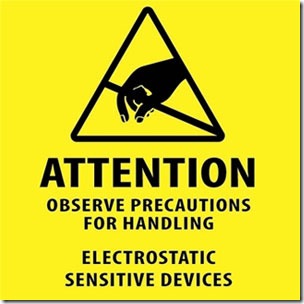
Before opening your computer, make sure you are aware of ESD and its dangers: ElectroStatic Discharge, ESD is one of the few things you can do to damage or destroy your computer or parts of your computer. Much like the shock you receive when rubbing your feet on the carpet and touching something metal, ESD can occur when working in your computer and can cause components you touch to no longer work properly. ESD can occur without the user feeling a shock and only occurs while working on the inside of the computer or handling an expansion card or other hardware. The best method of preventing ESD is to use an ESD wrist strap, grounding mat, or grounding workbench. However, because most users do not have access to such items, we have included the steps below to help reduce the chances of ESD as much as possible.
For our mini pc, after remove the CMOS battery, you can plug power adapter and turn on the mini pc again, this time it will shows normally and confirms the computer has no hardware problem. After that, power it off and remove power plug, then put the CMOS battery back again, after CMOS battery back work, everything will runs normal now.