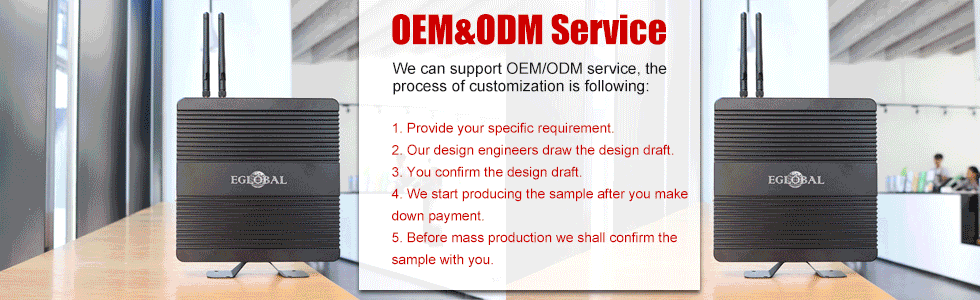After set the Mini PC to "Stand by" mode, I cannot wake it up directly by touch keyboard or mouse, no matter long press the power switch or short press the power switch, the mini pc will restart directly instead of wake up, how to solve it?
A:
To wake up the computer directly via mouse or keyboard, you should not close your hard disk when the computer goes to "stand by" mode, go to Power Options and set the hard disk never turn off will be ok. Operate step by step as per the following picture:
If you are using Win7 OS: First, click on the battery icon and go to “Power Options”, you can also find “Power Options” from “Control Panel”.
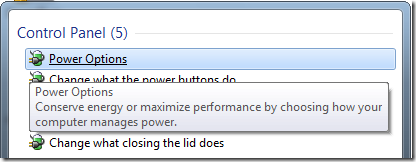
Secondly, click the > Change advanced power settings link in the bottom left.
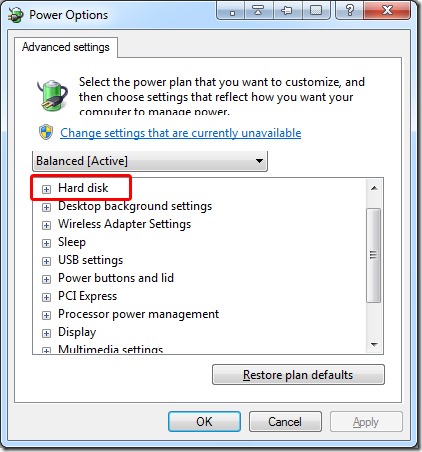
Hard disk: Set it never turn off the hard disk in sleep mode.
If you are running XP: Open the Control Panel and switch to Classic View (if not already selected), Select Power Options and adjust the settings in the power scheme, select never turn off hard disks,choose ok to save your changes.
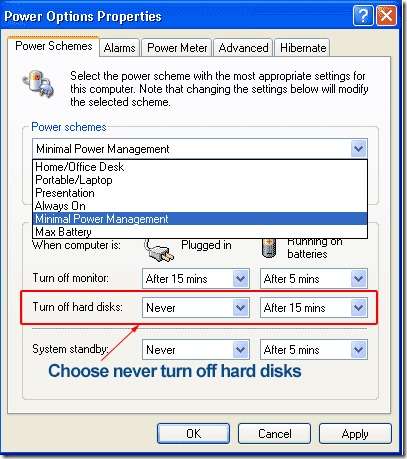
Once keep your Hard disk always wake, you can wake up the mini pc directly by moving your mouse or touch the keyboard directly.