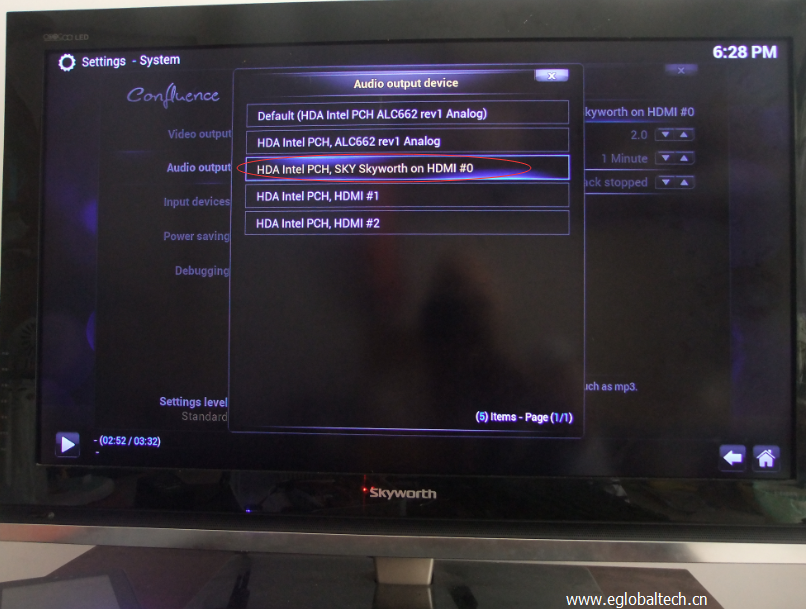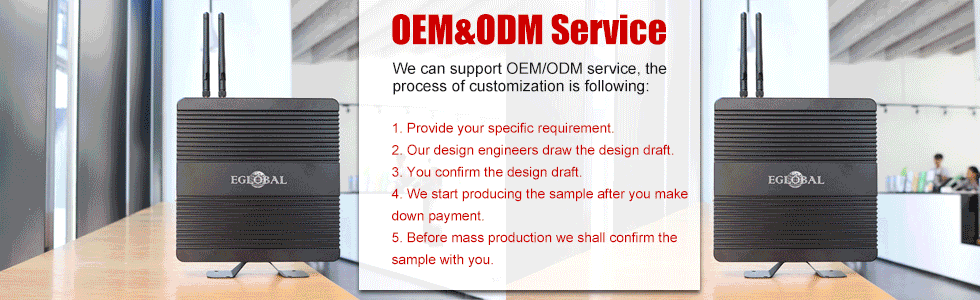Why my Mini PC (XBMC) has no Sound when connect to TV by HDMI cable?
A:
When first time connect the mini pc (XBMC with Openelec pre-installed) to TV by HDMI, you should select the correct HDMI device if it didn’t have any sound.
The following picture to teach how to set sound on XBMC System:
Step 1: open the Mini HTPC computer and go to its homepage as this picture:

Step 2. Click SYSTEM button and go into system setting

Step 3. Click System button

Step 4.Click Audio output
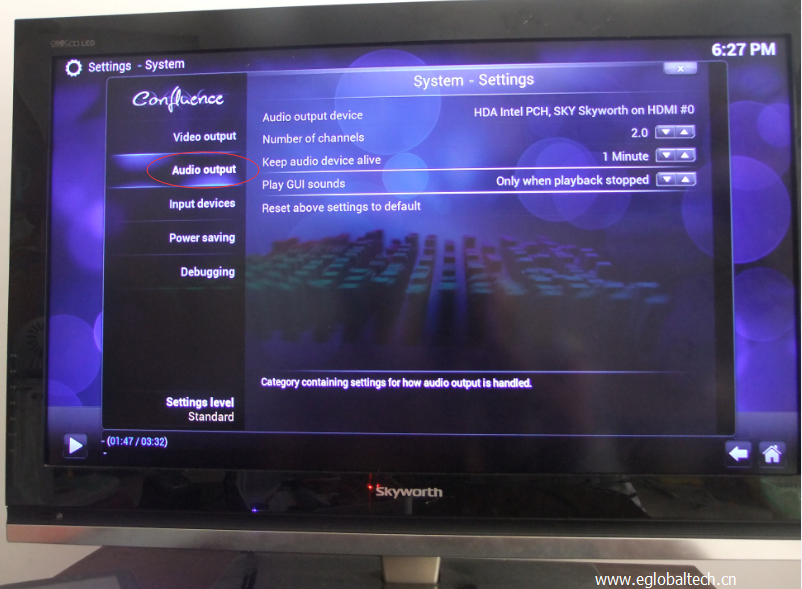
Step 5. Select the right audio output device from the list shows there: