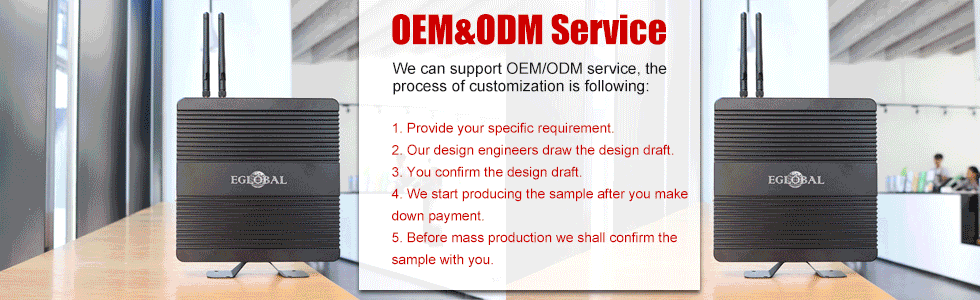In order to realize WOL function(switch on/off by remote), firstly you need open the WOL function of the Mini PC, how to setup WOL please refer to the following steps, when you setup the computer at a aroused place, that can send a remote boot command through the WOL remote awakens software.
We recommend a practical WOL remote awakens software named “ Magic Packet Utility ” installed on the other computer.
1, click " Delete" or “ F1 ” to enter BIOS
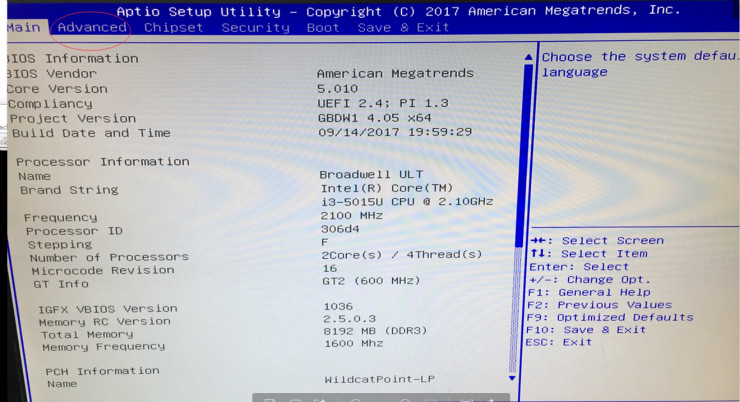
Selcet “ Advanced ” to enable “ Lan PXE Config ” and remember the MAC address
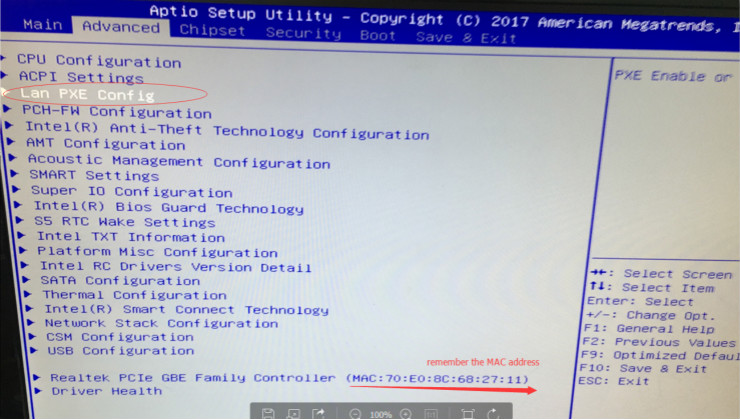
2, enable the WOL function, please refer to the following images and operate:
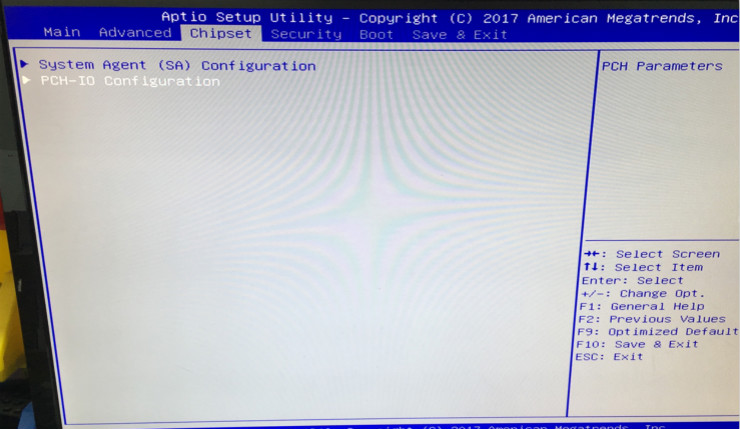
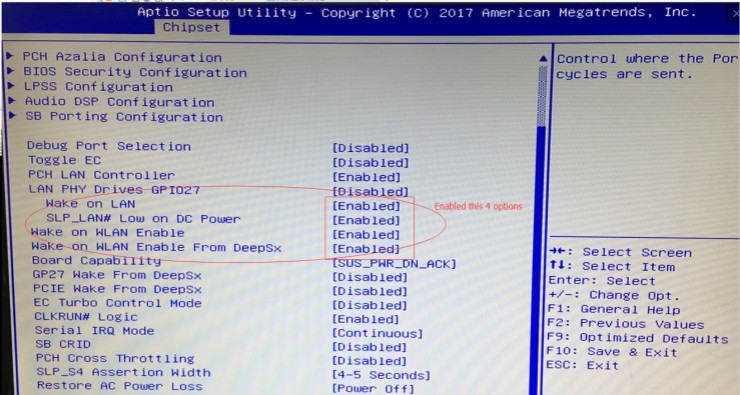
3, press “ F10 ” to save the configurations
4, Please turn on the software (magic packet utility) installed on the other computer to wake up the Mini PC
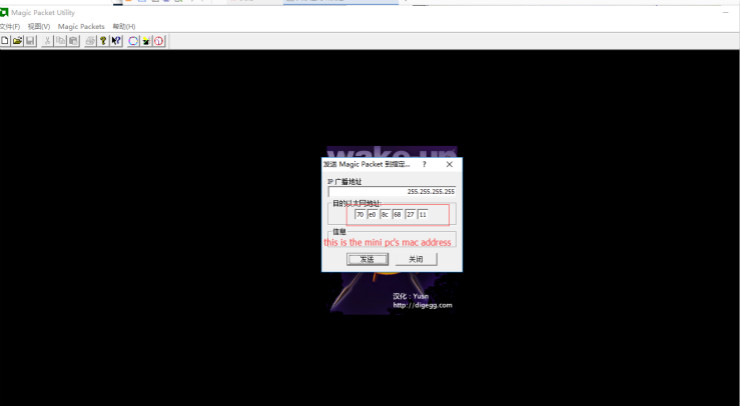
Input th MAC address(you remember) on the “ magic packet utility ” and send the boot command to LAN. Then you will turned on the Mini PC.