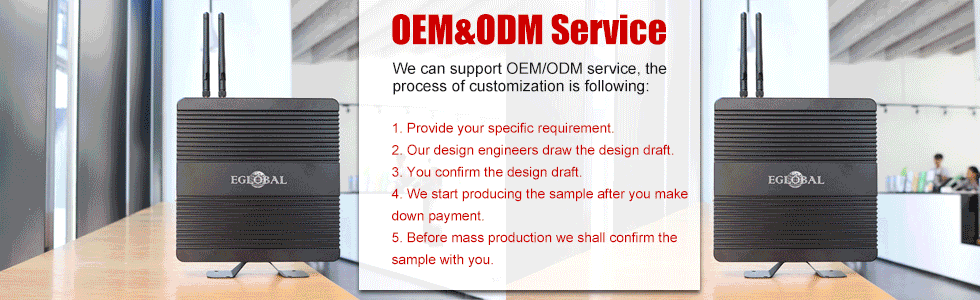Notice: When you upgrade BIOS, the power must not be blackout.
1: Copy the files by a blank USB Flash Disk
2: Insert the USB Flash Disk on the Mini PC and Start the PC, Press “ F11” continually to enter the following image, Select “ UEFI: Built-in EFI Shell” , Press “ Enter”.
3: You will enter the following image, when it shows “ Shell>”, you input “ f “ and Press “ Enter “.
4: It is upgrading BIOS, don’t power off.
5: It will finish after about 3 minutes.
6. After the process is finished, re-start the Mini PC.